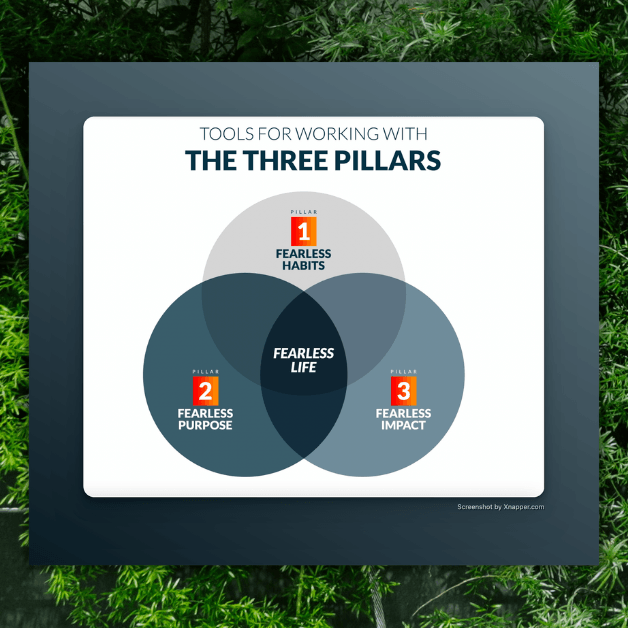Every Tuesday is Finance & Family Day at Zen Habits.
If you’re like me, you dread paying bills. It’s not fun, it takes time away from reading your precious blogs (like Zen Habits, of course!), and it’s repetitive, as it happens every week or two or four. You might already be doing this, but if not, I recommend putting your finances on autopilot.
Warning: you’ll still have to do regular checks on your system to make sure things are sailing smoothly, but this system can make things much more painless.
The System
Every payday, your paycheck is automatically deposited in your bank account (right?). Once you’ve got this system set up, your savings will be automagically transferred to your high-interest savings account (pay yourself first!), then your bills will be automagically paid online. Voila! Now you just need money for gas, groceries, miscellaneous expenses, and a bit o’ mad money — and for these, I recommend cash (although a debit card is possible).
Sound easy? It is. It just takes a little bit of setup, and you’re good to go.
Here are the steps to make your finances automagical:
- First, make sure your paycheck is automatically deposited into your bank account. Most companies offer this. If yours doesn’t, you’ll have to go to the bank. I’ve already forgotten where mine is.
- Open a high-interest online savings account, if you don’t already have one. Some popular ones are ING Direct, Emigrant Direct, and HSBC Direct. They pay like 4x what a regular bank pays, with no fees, and all transactions can be made online.
- Setup an automatic savings transfer to be made from your checking to your online savings account, every two weeks, the day after your payday (to be safe). This is an easy setup process offered from your online savings account. You’ll have to do a quickie budget to figure out how much you can afford for savings, if you haven’t already. But it’s simple: just list out all your monthly expenses, including regular and irregular bills, savings, a few basic spending categories like gas, groceries and spending, and subtract those amounts from your income. For this step, you could also set up a transfer to a money market account or other investment vehicle.
- Setup your bills to be automatically paid. This will be the longest process, but it’s not hard. Just look at every bill, go to your bank’s online site, and set up online payments for them. For some, the payments can be made electronically, and for others you’ll have to have your bank send a check. Set up half your bills to be paid after one of your paychecks (every four weeks) and the other half to be paid after your other paycheck (every four weeks).
- Get Yo Cash. The remainder that’s left after savings and bills is your spending cash
— for gas, groceries, and miscellaneous spending. I recommend you withdraw this as cash and separate them into three (or more) envelopes, each labeled with its spending category. That way, you can see if it’s running low and spend accordingly. You could, alternatively, use a debit card (avoid checks and especially credit cards!) for these categories, but it’s harder to remember how much you have left in each category, and so it’s easier to overspend. This fifth step would be easier if you could have the bank mail you your cash. As it is, I have to actually go to an ATM! - Monitor. You can’t just let the system go without monitoring it. I log in to my banking account about once a week to make sure all the bills are paid correctly, and that everything’s sailing smoothly.
That’s it. Quick and painless. Now you can spend less time on your bills and more time at Zen Habits. And everyone’s a winner!
What’s your financial setup? Leave us some tips in the comments.
Good articles on this topic elsewhere:
See also:
- 10 Habits to Develop for Financial Success
- How I Ended My Affair with the Credit Card
- Monitor Your Impulse Spending Urges
- How I Save Money
- What is truly necessary? A guide to living frugal
- Reward Yourself Without Spending a lot
- How to Stop Living Paycheck to Paycheck
- Baby Makes Eight: Raising Six Kids, Part 1 – Finances