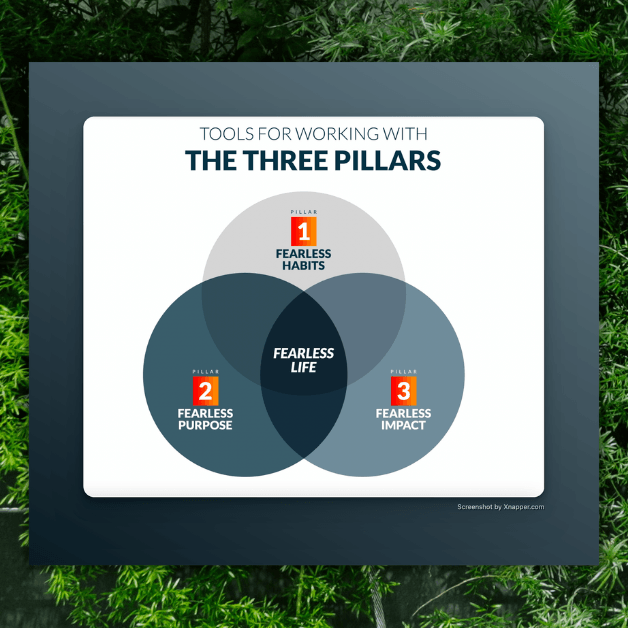Organizational Tools
By Leo Babauta
The tools you use to store and manage your information are very personal — each person will like something different. That said, I thought I’d put together a little list of ideas to get you started, in case you’re stuck.
Please note, though, that there is no perfect tool for anything. Just find something that’s good enough, and go with it. If your current setup is working for you, stick with it! If some things don’t have a home, you can use one of these below.
Another note: there are tools like Evernote that are meant to store pretty much all these types of info. I like Evernote but don’t use it anymore, though I know it is loved by many.
Task Tools
Probably the most common type of information for most people is tasks, or a to-do list manager. There are a million of these! Here are a few good ones (not a complete list):
- Trello
- Astrid
- Remember the Milk
- Any.do
- Wunderlist
- Asana
- Omnifocus
- Things
- Workflowy
- Clear (iOS)
- Google Tasks (with Gmail)
- Pen & Paper
Calendar & Planning
For time-specific tasks (like appointments, calls, etc.) or something you need to remember later (check with Tom at the end of the month) or recurring tasks (update financial spreadsheet at the first of every month), I like to use a calendar. Here are some tools you could use:
- Google Calendar (with Gmail)
- Cozi
- Tempo
- Sunrise (iOS)
- Jorte (Android)
Incoming Info
Where do you get incoming requests, information, etc? Usually in your email inbox, but there are other inboxes (social media, for example) where you might also get incoming stuff. Here are a few tools:
Financial Tools
Where do you put your bills, bank account info, statements, etc? I like to use Mint, which puts all my info in one place. I also put bills on autopay so I don’t have to worry about them. Some tools:
Read Later Tools
If you find a good article or blog post, but can’t read it right now, you can always save it to be read later:
- Instapaper
- LaterLoop
- LaterThis
- ReadBag
- Pocket (formerly Read it Later)
Other Work & Personal Info
Where does all the other info go that you need in your life? A few ideas:
Passwords & secure info
Do you use one password for every site? Not a great idea. Use a password manager instead. You can also use them to store other secure info, like credit cards, frequent flyer programs, library card numbers, etc. I like 1Password for Mac & iPhone:
Receipts, financial docs, drafts, tickets:
If you need to keep receipts, tax forms, tickets for upcoming events, etc. … it’s good to have a place to keep those files. I’ve set up folders in Dropbox for these things – files which don’t fit into the other buckets. Ideally you should be able to access them from other places than your main computer. Other good tools are Evernote & Google Docs:
- Dropbox
- Google Docs (with Gmail)
- Evernote
Contact Management
I don’t do much contact management, so I just use the Google Contacts that comes with Gmail, but there are other more full-featured ones out there:
- Google Contacts (with Gmail)
- Outlook (Windows)
- Address Book (iOS)
- Evernote Hello
- Smartr Contacts
- Soocial
- Tacts
Remember, there’s no perfect tool, so just pick one and use it!