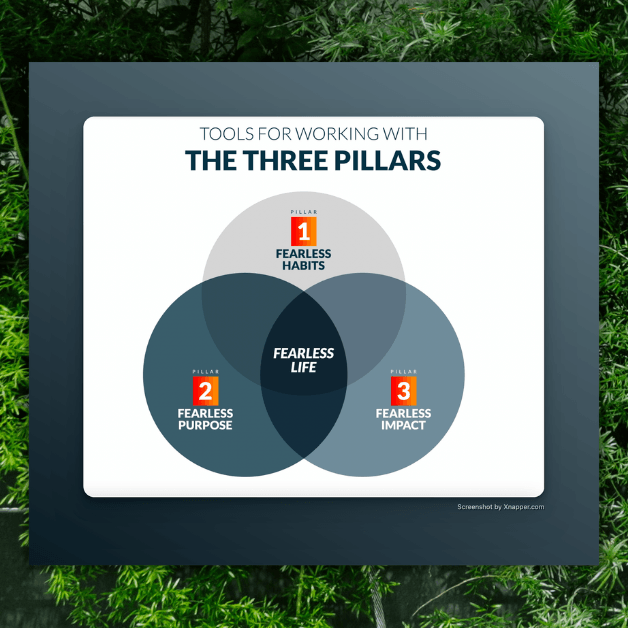By Leo Babauta
A trusted organization system that you actually use regularly can turn your day from one of chaos to one of focus, effectiveness and calm.
This is something I’ve learned through repeated failures, actually: when I become loose with my organized habits, my day becomes worse. It gets stressful and crazy, and I can’t focus on anything. Everything is on my head all the time, and I’m always worried that I’m missing something, that I should be doing something else.
But when I get my system down, and the habits are on track, things are smooth, I feel good about what I’m doing, and I’m much better able to let everything else go and focus on what’s in front of me, confident that everything else is in its place.
I’ll show you my system in a minute, but first let’s talk about what a good organizational system does and how it works.
Why Form the Habits of Organization
Several important reasons:
- Stress: An excess of stress very negatively affects your health. If you have good habits in place to deal with all the stuff in your life, you stress out about everything less. You feel less worry that things are slipping through the cracks. You feel trust that you are OK working on what’s in front of you.
- Effectiveness: If you are able to externalize all the things you’re worried about into a trusted system, you can better focus on the task in front of you. You can single-task, and be more effective at each task, because it’s getting your full focus.
- Relationships: I’ve found relationships to be about the most important thing in my life, personal but also business. And the best way to build relationships is to be trustworthy. And the best way to be trustworthy is to keep your commitments. If you’re organized, you are more likely to keep your commitments. Organizaton is largely about managing your commitments.
Building a Trusted System
So what does a trusted system look like? Honestly, there are a million tools and combinations of tools you might use, but there are a few things that are important in building a trusted system:
- You find a place for everything — todos, passwords, appointments, repeating tasks, incoming info and requests, other info you need to store, documents, receipts.
- You actually use the system and put things where they belong, as soon as you can (see next section, for the habits).
- You recognize when things are sitting in your inbox or open browser tabs or computer desktop, and find a place for them.
With that said, here’s my current system (it changes over time) … just note that you don’t need to use my system, and there are lots of great tools for each type of item:
- Incoming: Most of my incoming requests, tasks, info, and appointments come in through Gmail. Sometimes through other channels, but 90% of the time through Gmail. When I check Gmail, I try to take each thing out of Gmail and put it where it belongs — in one of the tools below.
- Todos: Lately I’ve been using Trello. I stole this system from Ryan Carson of Treehouse: Create a tasks board in Trello, with lists for Most Important (my family, writing, reading, fitness, mindfulness), Today (includes appointments and tasks), Incoming (for things I haven’t placed yet), This Week (move tasks from here to Today each day), Later (move tasks from here to This Week as needed), Done (move things I finish here), and Waiting On (for things I’ve requested but haven’t received yet). Each morning I review this for 20 minutes, moving things as needed to the right places, so I know everything is in its place.
- Other Work & Personal Info: I’ve been using Workflowy, which is a cool web app (with an iPhone app too) that allows you to store just about all the info in your life in one place. I used to put everything in Google Docs, but now I just dump it in Workflowy and it’s all together and searchable.
- Passwords & secure info: I use 1Password, which not only stores (and generates) passwords, but bank info, credit cards, passport info, airline frequent flier numbers, and pretty much everything else I might need to remember.
- Timed or repeating items: Google Calendar. Whenever I need to do something regularly, I create a recurring appointment in GCal. Reviewing my idea list (stored in Workflowy) twice a month, for example.
- Receipts, financial docs, drafts, tickets: I’ve set up folders in Dropbox for these things — files which don’t fit into the other buckets.
- Things to read later: If I have a tab open to read later, I put it into Instapaper, and open Instapaper when I have time to read.
That’s pretty much everything. What’s important is that everything has a place, and I know exactly where that place is.
Building the Organized Habits
Of course, it won’t be a trusted system unless you actually use it — there’s the rub. We often forget to use our system because we have old habits that don’t die easily.
Luckily, we can replace the old habits with better ones, with practice. It takes about a week of very conscious effort to do this, and after that it gets more and more automatic.
Here are the habits:
- Create a place for everything. I showed how you might do that above, but find whatever tools work for you. The habit, though, is noticing when something is sitting in your inbox or in an open browser tab or somewhere else, not in its place. And then finding a place for it — sometimes that means consciously designating a new bucket just for that type of thing.
- Don’t procrastinate — put it away immediately: The old habit is to put it off (procrastinate) to be put away later. No. That procrastination is what leads to the system falling apart. For one week, make a very conscious effort to not put this off, but instead to take a few seconds to put information, tasks, appointments and other such things right where they belong, right now. It doesn’t take long, but you have to be very conscious about it at first.
- Don’t live in the inbox: We have a tendency to keep the inbox open, or to open it often. That means you’re constantly responding, instead of focusing. Instead, open the inbox, and one by one, put incoming items where they belong, and archive them in your inbox. You might not get to the bottom of the list, but you save yourself from having to contstantly look through the same things in your inbox over and over.
- Review the system every morning: Make it a habit to review your task list and calendar every morning for 20 minutes (set a timer), so you know things are in their place. Move things from the Today list to Done, from This Week to Today, from Later to This Week, from Incoming to the appropriate list, and so on. Put calendar items on the Today list. Know where everything is. Then get out and start doing.
With these four habits, and a trusted system, you can now relax, and focus.